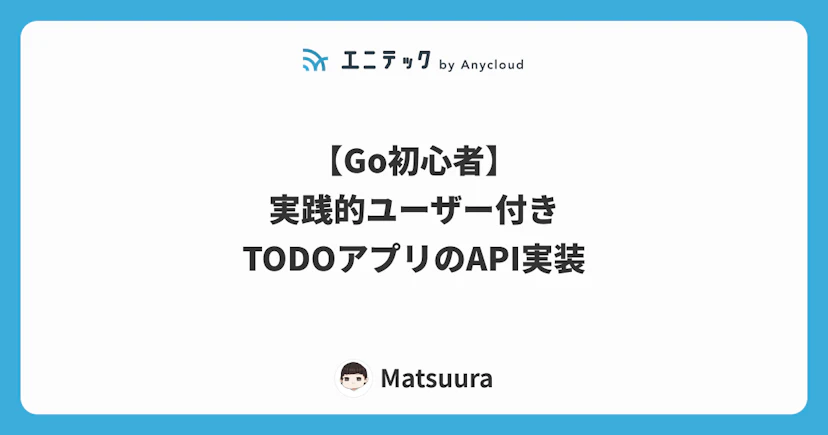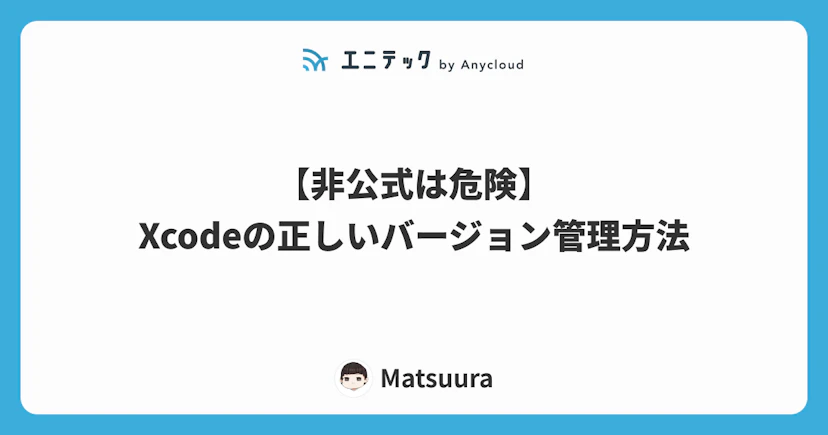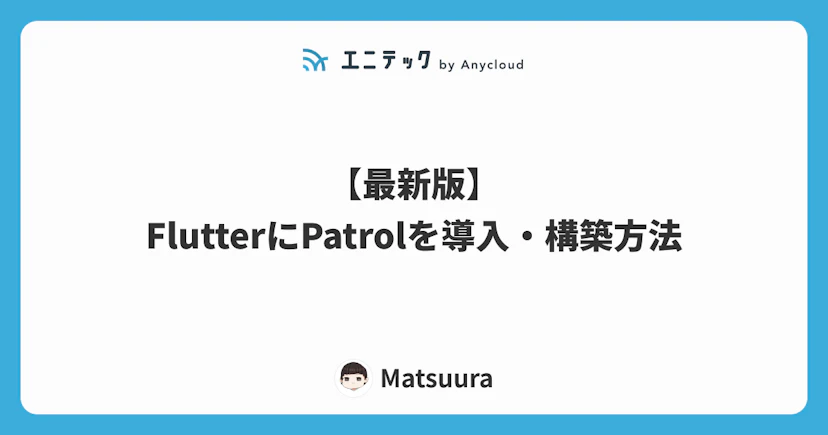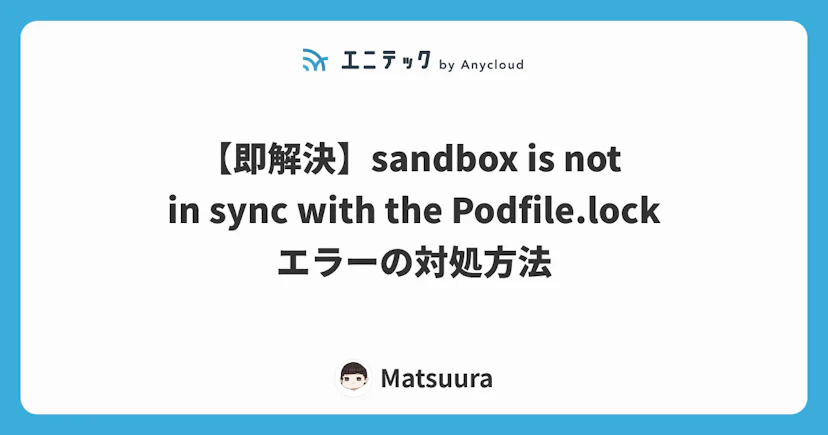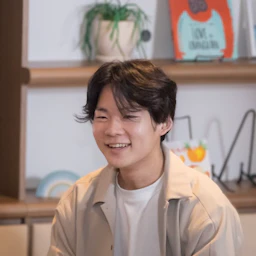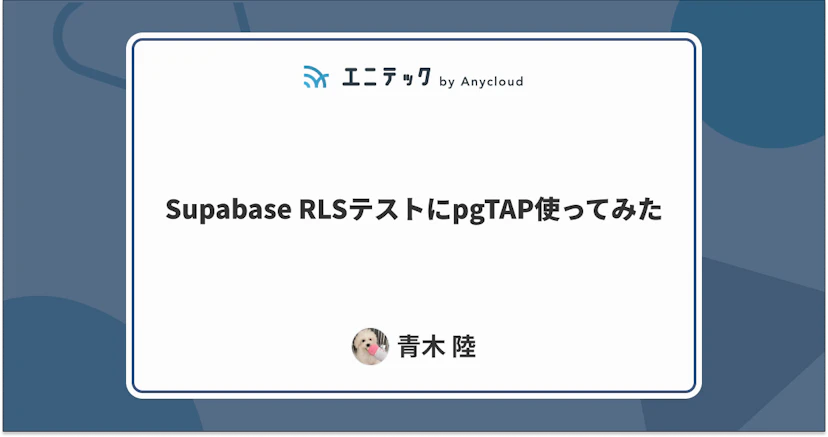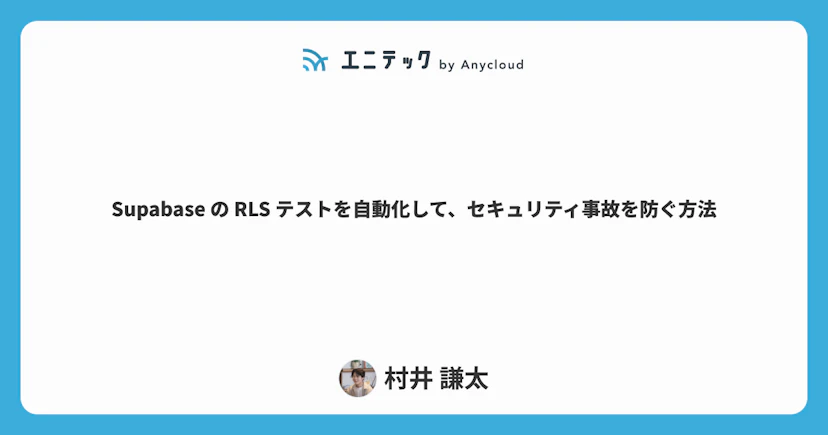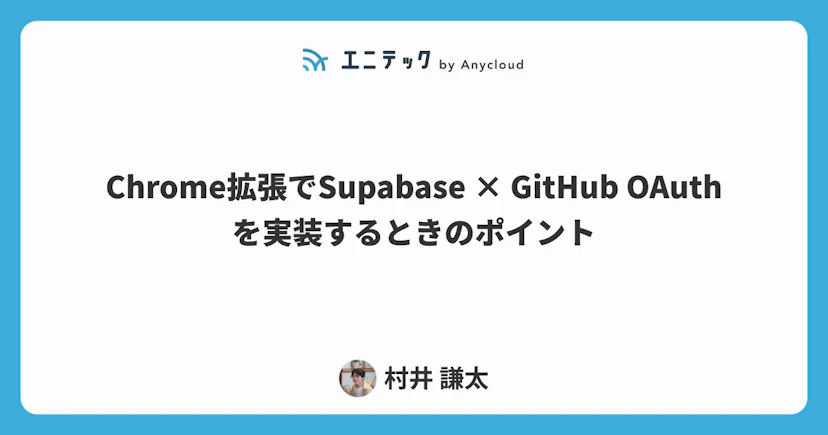【Flutter】FCMとSupabase Edge FunctionsでPush通知〜第2回〜
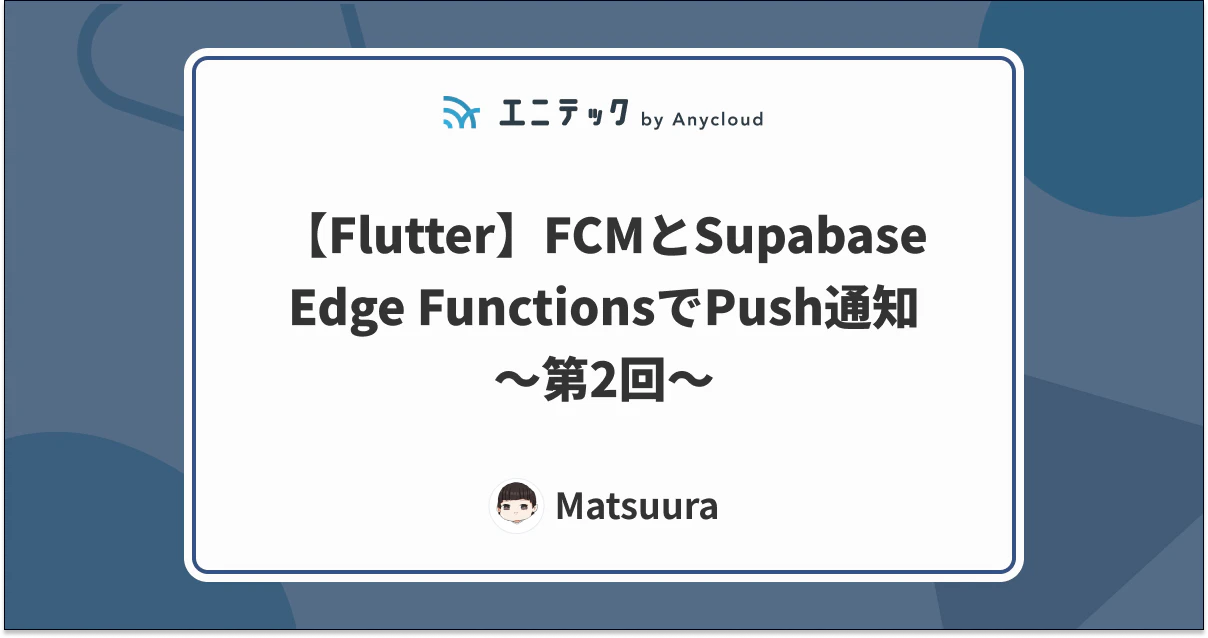
前回に続き、今回は、Push通知の受信までの実装を進めていきます。
改めて開発の流れの紹介
- Firebaseの設定
- Firebaseの環境分け(devとprod)
- FlutterでFirebase初期化を実装
- FCMの設定【← 第1回はここまで】
- Flutterで通知許可ダイアログを実装
- バックグラウンド・フォアグラウンド・ターミネート状態でのPush通知の受信
- Firebase Messagingでテスト送信【← 第2回はここまで】
- Supabaseインストール
- Supabase Edge Functionsの実装
- Webhookを設定
- SupabaseからFlutterアプリにPush通知を送信【← 第3回はここまで】
Flutterで通知許可ダイアログを実装
許可ダイアログを表示したい箇所に以下コードを記載します。
await ref.read(pushNotificationRepositoryProvider).requestPermission();
バックグラウンド・フォアグラウンド・ターミネートでのPush通知を実装
バックグラウンド・フォアグラウンド・ターミネート状態でのPush通知を受信する実装です。
フォアグラウンド・ターミネート通知に関しては、デフォルトのままだと通知を受信しても、通知バーに表示されないようになっています。
通知を表示するために、flutter_local_notificationsパッケージを使ってカスタム通知を表示する方法が一般的です。
android/app/src/main/AndroidManifest.xml
<uses-permission android:name="android.permission.POST_NOTIFICATIONS"/>
ios/Runner/AppDelegate.swift
import UIKit
import Flutter
import flutter_local_notifications
@main
@objc class AppDelegate: FlutterAppDelegate {
override func application(
_ application: UIApplication,
didFinishLaunchingWithOptions launchOptions: [UIApplication.LaunchOptionsKey: Any]?
) -> Bool {
// 以下追加
FlutterLocalNotificationsPlugin.setPluginRegistrantCallback { (registry) in
GeneratedPluginRegistrant.register(with: registry)
}
if #available(iOS 10.0, *) {
UNUserNotificationCenter.current().delegate = self as UNUserNotificationCenterDelegate
}
// ここまで
main.dart
@pragma('vm:entry-point')
Future<void> _firebaseMessagingBackgroundHandler(RemoteMessage message) async {
logger.i('Handling a background message: ${message.messageId}');
}
class _AppInitializer extends HookConsumerWidget {
const _AppInitializer({required this.child});
final Widget child;
@override
Widget build(BuildContext context, WidgetRef ref) {
...
Future<void> init() async {
ref.read(pushNotificationRepositoryProvider).initialize(
handler: _firebaseMessagingBackgroundHandler,
);
ref.read(pushNotificationRepositoryProvider).handle();
...
}
final pushNotificationRepositoryProvider =
Provider<PushNotificationRepository>((ref) {
return PushNotificationRepository(ref);
});
class PushNotificationRepository {
PushNotificationRepository(this._ref);
final Ref _ref;
final messaging = FirebaseMessaging.instance;
final onMessaging = FirebaseMessaging.onMessage;
final spabase = Supabase.instance.client;
final flutterLocalNotificationsPlugin = FlutterLocalNotificationsPlugin();
final channel = const AndroidNotificationChannel(
'fcm_channel',
'Fcm Notifications',
description: 'This channel is used for Fcm notifications.',
importance: Importance.high,
);
void initialize({
required Future<void> Function(RemoteMessage) handler,
}) {
FirebaseMessaging.onBackgroundMessage(handler);
flutterLocalNotificationsPlugin
.resolvePlatformSpecificImplementation<
AndroidFlutterLocalNotificationsPlugin>()
?.createNotificationChannel(channel);
messaging.setForegroundNotificationPresentationOptions(
alert: true,
badge: true,
sound: true,
);
}
void handle({VoidCallback? callbackRouter}) {
// プッシュ通知を開いた時のハンドリング
void handleMessage(RemoteMessage message) {
final callback = callbackRouter;
if (callback != null) {
callback();
}
}
// Terminatedから開いた時
messaging.getInitialMessage();
// Backgroundから開いた時
FirebaseMessaging.onMessageOpenedApp.listen(handleMessage);
FirebaseMessaging.onMessage.listen((message) {
final notification = message.notification;
final android = message.notification?.android;
if (notification != null && android != null) {
flutterLocalNotificationsPlugin.show(
notification.hashCode,
notification.title,
notification.body,
NotificationDetails(
android: AndroidNotificationDetails(
channel.id,
channel.name,
channelDescription: channel.description,
icon: '@mipmap/ic_stat',
),
),
);
}
});
}
Future<String?> getToken() async {
return messaging.getToken();
}
Future<void> requestPermission() async {
final settings = await messaging.requestPermission();
if (settings.authorizationStatus == AuthorizationStatus.authorized ||
settings.authorizationStatus == AuthorizationStatus.provisional) {
await setupFcm();
}
}
Future<void> setupFcm() async {
final fcmToken = await getToken();
if (fcmToken != null) {
logger.i('🐯 FCM TOKEN: $fcmToken');
await saveFcmToken(fcmToken);
}
messaging.onTokenRefresh.listen((newToken) async {
await saveFcmToken(newToken);
});
}
Future<void> saveFcmToken(String fcmToken) async {
// NOTE: FCM TokenをDBにセット(ご自身の環境に合わせて記載してください)
}
// 全体配信・Topicでsubscribe
void subscribeToTopic() {
messaging.subscribeToTopic('all');
}
}
これでPush通知を受信できるようになります。
Firebase Messagingでテスト送信して受信を確認
実際に、FirebaseからPush通知を送信してみます。
通知の作成から手動でテスト送信しましょう。
.png?w=1428&fit=max&fm=webp)
.png?w=1428&fit=max&fm=webp)
.png?w=1428&fit=max&fm=webp)
バックグラウンドでのPush通知の受信を確認
Androidはシミュレーター上で確認できます。
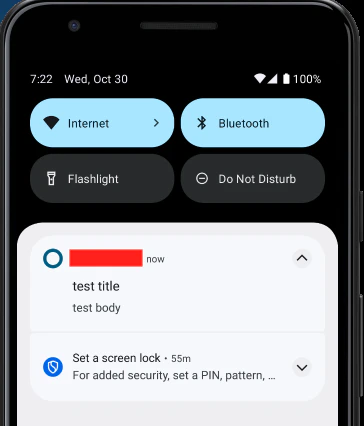
iOSは実機ビルドが必要です。

フォアグラウンド・ターミネートでのPush通知の受信を確認
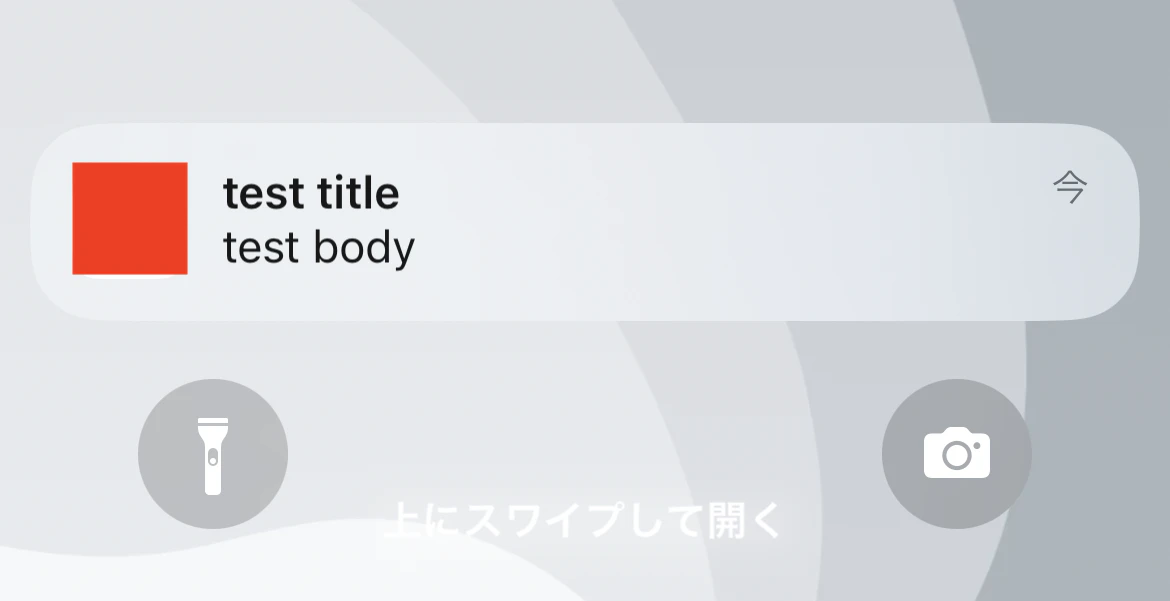
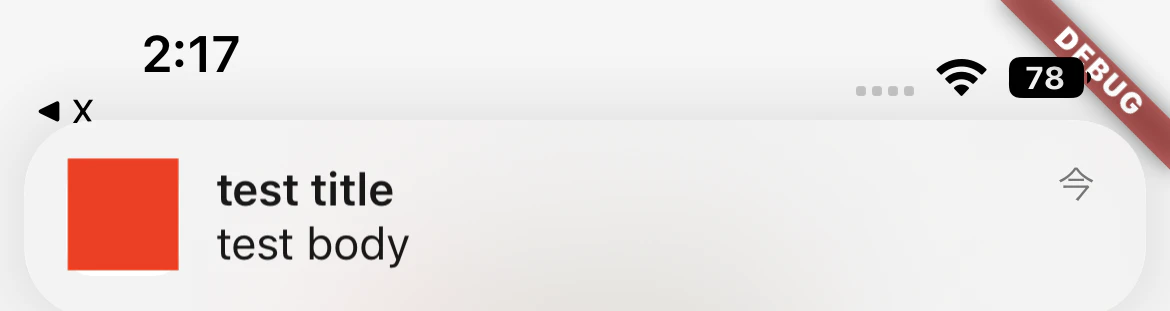
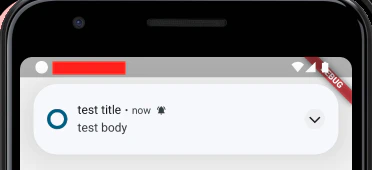
今回はこれで一旦完了です。
続きは以下の記事を見てください!
Anycloudでは一緒に働くメンバーを募集しています!
Anycloudは、ユーザーの心を動かす体験を届けることを大切にしています。フルリモート・フルフレックスの環境のもと、ライフスタイルに合わせた働き方を実現しながら挑戦したい方を歓迎します。詳細はこちらをご覧ください。